IOS Crash Report: Blocking "Pop-Ups" Doesn’t Really Help
The Telegraph published an article on Thursday about a scam targeting iOS users. Here’s the gist: scammers are using JavaScript generated dialogs to display warnings of so-called “IOS Crash” reports prompting people to call for tech support. Near the end of the Telegraph’s article, the following advice is offered:
“To prevent the issue happening again, go to Settings -> Safari -> Block Pop-ups.”
Unfortunately, this advice is incorrect. And perhaps even more unfortunately, some security and tech pundits are now repeating the bad advice on numerous websites. How do we know the advice is wrong? Because we actually tested it…
First of all, this “IOS Crash Report” scam is a variation of the technical support scam, cases of which have been documented as early as 2008. In the past, cold-calls originated directly from call centers in India. But more recently, web-based lures are used to prompt potential victims into contacting the scammers.
A Google Search returns several live scam sites with this text:
“Due to a third party application in your phone, IOS is crashed.”
Here’s one of the sites as viewed with iOS Safari on an iPad:
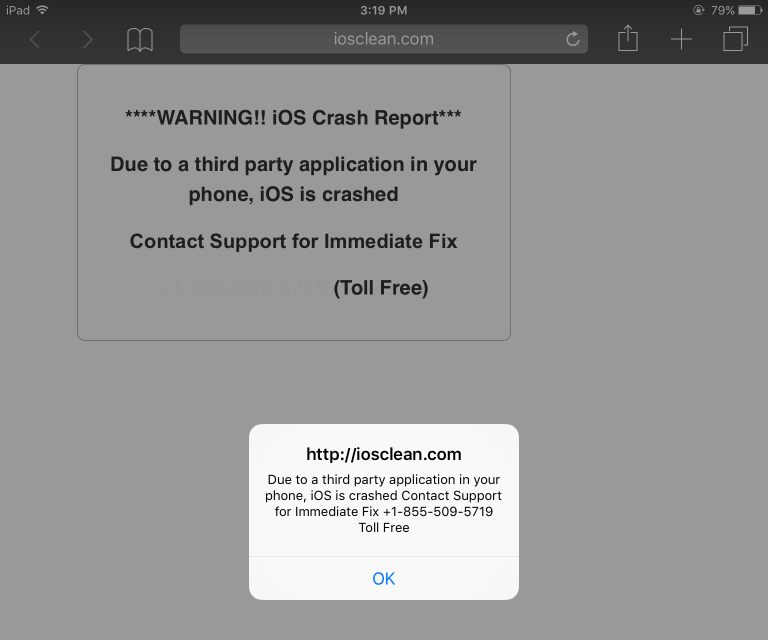
Safari’s “Fraudulent Website Warning” and “Block Pop-ups” features didn’t prevent the page from loading.
What looks like a pop-up on the image above is actually a JavaScript generated dialog. One which will continuously re-spawn itself and can be very difficult to dismiss. Turning off JavaScript in Safari is the quickest way to regain control. Unfortunately, leaving JavaScript disabled will significantly impact a large number of legitimate websites.
Here’s the same site as viewed with Google Chrome for Windows:
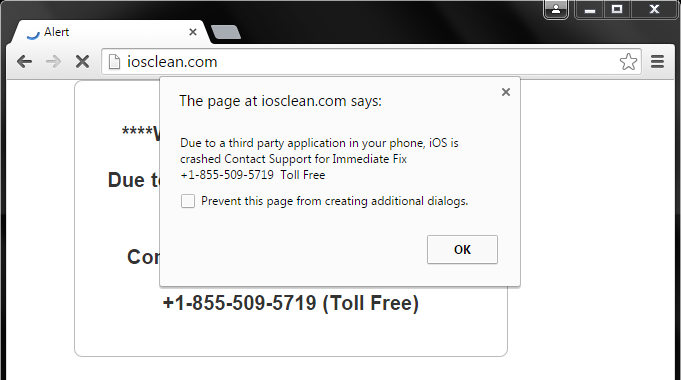
Notice the additional text in the image above: prevent this page from creating additional dialogs. Current versions of Chrome and Firefox (for Windows, at least) will inject this option into re-spawning dialogs, allowing the user to break the loop. Sadly, Internet Explorer and Safari do not. (We tested with IE for Windows / Windows Phone, and iOS Safari.)
Wouldn’t be great if all browsers supported this prevention feature?
Yeah, we think so, too.
But it’s not just browsers, apps with browser functionality can also be affected.
Here’s an example of a JavaScript dialog displayed via Cydia.
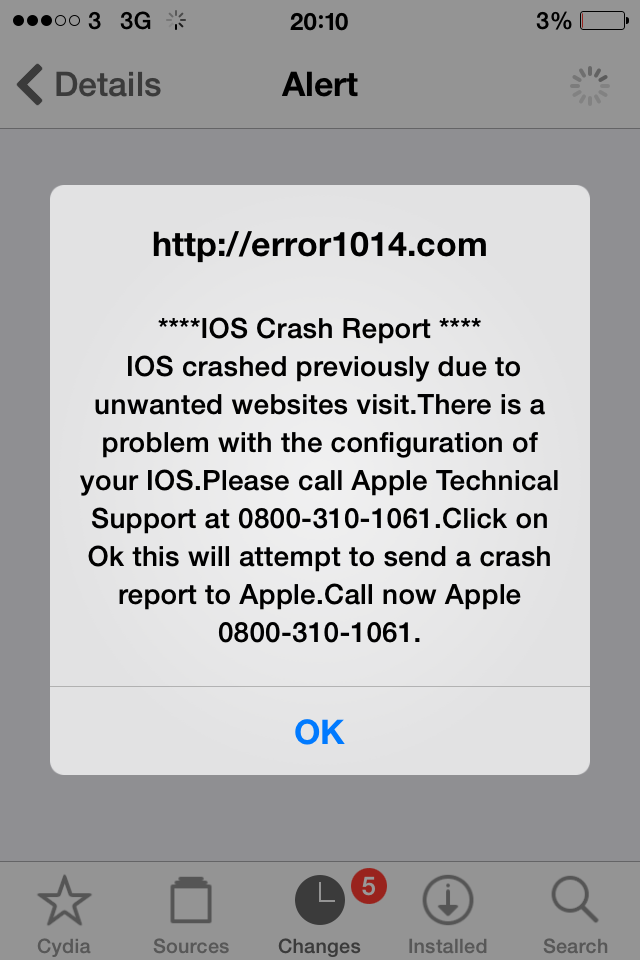
The end of the Telegraph’s article included the following advice from City of London police:
“Never give your iCloud username and password or your bank details to someone over the phone.”
Indeed! Giving somebody your iCloud password could quickly turn a support scam into a data hijacking and extortion scheme. We attempted to call several of the scammer telephone numbers to see if they would ask for our iCloud credentials — only to discover that the numbers we tried are currently not in service.
Hopefully they stay that way. (They won’t.)
On 17/07/15 At 10:15 AM
Read more: IOS Crash Report: Blocking "Pop-Ups" Doesn’t Really Help