Google Pixel 10 vs. every past Pixel: To upgrade or not to upgrade?
All right, my fellow productivity-minded Pixel possessor — it’s that time: Time to set aside all “ooh, shiny!” sensations, put on your practical thinking cap, and consider closely if Google’s latest and greatest Pixel gadgets are actually worth your while to buy.
El Googaloo took the wraps off its new Pixel 10 and Pixel 10 Pro (and the plus-sized XL versions of each of those models) just over a week ago. And now, the devices are officially out in the world and ready to tempt us all.
I’ve had the privilege of living with the new Pixels for the past week, since the day of the Pixel 10 launch shindig, thanks to a series of loaner reviews unit from Google. Prior to that, I spent most of the past year using my own personal Pixel 9 Pro XL — with many months personally owning and/or using every previous Pixel model before that as well.
With all of that perspective in mind, I’d tell you two things, to start:
- The new Pixel 10 phones truly are fantastic — undoubtedly Google’s best all-around efforts to date. They’re an absolute delight to use, and the combination of the exceptional real-world user experience they offer, all the thoughtful and genuinely practical touches they bring into the picture, and the unmatched commitment to timely and reliable ongoing software updates for a full seven years that they provide continues to put these products in a league of their own. This year, with these latest devices, that’s more true than ever.
- While the recommendation to buy one is easy for someone who doesn’t already own a Pixel — whether they’re a Samsung Galaxy fan looking for something different or (gasp!) an iPhone devotee ready to make the leap to a more modern and less locked-down lifestyle — the question of whether it’s worth shelling out hundreds of dollars to move up from a previous Pixel model is much more nuanced and complex.
With that in mind, what follows is specific case-by-case guide to thinking about the Pixel 10 upgrade — whether you’re coming from last year’s Pixel 9 models, the previous year’s Pixel 8 devices, or any other older Pixels from there on back. In each instance, there won’t always be a single black-and-white, one-size-fits-all answer. But there will be some practical guidance I can give you based on my experiences with these latest Googley gizmos and my intimate knowledge of their assorted Pixel predecessors.
Feel free to skip around and read only the sections relevant to you, if you’d like (though I’d strongly suggest starting with the first section, below, as it explores a lot about these latest models and many of their newest features) — and if you want only the high points without all the detail, look for the ➡️ symbol at the end of each section for the verdict.
Oh — and whether you end up snagging the Pixel 10 or stickin’ with your current model, be sure to mosey your way over to my free Pixel Academy e-course next. It’ll teach you all sorts of useful new stuff your phone can do for you, no matter which Pixel you’re palming.
Google Pixel 10 vs. Pixel 9 (or Pixel 9 Pro)

JR Raphael, Foundry
We’ll start with the most recent flagship Pixels and how they compare to the new Pixel 10 offerings, in both the regular and the Pro forms. (And note: Since both Pixel 10 models and their larger XL equivalents are essentially identical other than their size, I’m generally not gonna break things down between the XL and non-XL options — nor am I going to specifically separate the Pro and regular models, unless there’s a pressing reason to do so. For any of the possibilities we discuss from this point onward, if you prefer a larger device, go with the XL. If you like a smaller phone, go with the non-XL version. If you want the best possible cameras and all the whistles, go Pro; otherwise, go with the regular path. Capisce?)
This one is an especially tricky decision, with several paths to choose from, but I’ll try to make it as simple as possible:
- Broadly speaking, the biggest reason to consider upgrading from the Pixel 9 series to the Pixel 10 is the added presence of Pixelsnap — Google’s name for the MagSafe-like native magnets built into the phone that allow for secure and effortless connections to all sorts of wireless chargers, stands, and other accessories. How much that actually matters, of course, is entirely up to you to decide. But it’s the most immediately noticeable improvement between these two generations, and if I had to pick one reason the upgrade might be worthwhile for folks coming from Pixel 9 devices, that’d be it.
- Google, unfortunately, wasn’t able to make its official Pixelsnap accessories available for my assessment in time for this analysis. But what’s especially cool about the Pixel 10’s setup in this area is that it follows the now-standard placement for this type of magnetic capability, so you can actually use the Pixel 10 with most any existing magnetic phone accessory — including the massive array of MagSafe-designed products, most of which should work fine with any Pixel 10 model. That’s a pretty big plus, particularly since everything you need is right there and built into the phone itself, without the need for any special cases or other external additions. And it opens up a sprawling universe of accessories you can choose from — from chargers and stands to battery packs and beyond — whether you pick up one of Google’s official options or not.
- If you’re currently using the regular, non-Pro Pixel 9, upgrading to the Pixel 10 also brings the advantage of giving you a telephoto lens for high-quality taken-from-afar image capturing — something that previously had been available only on the pricier Pro models.
- And with the Pixel 10 Pro models, you can now zoom in up to 100x — up from 30x on the Pixel 9 Pro phones (and 20x on the non-Pro Pixel 10 versions). This is all due to post-capture on-device processing, but it’s actually pretty phenomenal.
To wit: Here is a lovely little lizard I saw in front of our house last night.

JR Raphael, Foundry
Here is me zooming in 100x to the lizard’s head — in the original, raw version of the photo, before the Pixel worked its magic on it.

JR Raphael, Foundry
And here is the final product — the ultimate version of the image that the Pixel saved for me.

JR Raphael, Foundry
(The Pixel 10 keeps both copies, in case you want to compare or want the raw, unprocessed one for any reason, but the processed one is the primary version you see in your Photos library.)
I’m not sure how often most of us really have the need for 100x zooming or if that’s a reason to upgrade in and of itself, but it’s a pretty cool capability to have at your fingertips for if/when the right occasion arises — and, as you can see above, it’s insanely impressive how well it works (though you really do have to fight to keep the shot stable and not moving around like crazy when you’re zoomed in that much).
The new Pixel 10 and Pixel 10 Pro pack plenty of other added hardware-oriented improvements, too — for instance:
- Brighter screens that look noticeably nicer when you’re seeing ’em side by side with their predecessors (but that, honestly, you probably wouldn’t notice or be aware of otherwise).
- Better speakers — a welcome improvement, though I suspect most folks will find the difference tough to appreciate; even when doing side-by-side comparisons and actively trying to listen for the contrast, it’s pretty subtle to my ears.
- A variety of under-the-hood improvements, like a new next-gen processor — again, cool and the kind of progression we certainly want to see with new devices, but not something you’re likely to be actively aware of in any day-to-day use.
And then, of course, there’s all the added software intelligence, where tends to be where Pixels really shine. With the Pixel 10s, the big-ticket item is Magic Cue — a new system that, as Google puts it, “connects the dots across your apps, like Gmail, Calendar, Screenshots, Messages, and more to proactively surface relevant info and suggest helpful actions when you need them.”
In short, Magic Cue is meant to pop up pertinent info when you need it — without your even having to ask for it — like, for instance, surfacing the address of an event from your calendar or maybe the details from an upcoming trip from your email when someone in a message asks about those subjects.
Magic Cue feels like the headlining feature here and the element I was absolutely most excited to see in action. In reality, at least so far, it’s been a little limited in how and when it appears. I’ve mostly just seen it when I’ve deliberately tried to recreate scenarios from the specific examples Google’s given of when it’ll work.
That being said, a feature like this seems like the kind of thing that’s tough to assess in such a limited, often contrived period of use. Especially if Google keeps expanding it (as the company tells me it very much intends to do), this could become an invaluable part of the Android experience and one of those things you don’t even think about but just appreciate and come to expect over time.
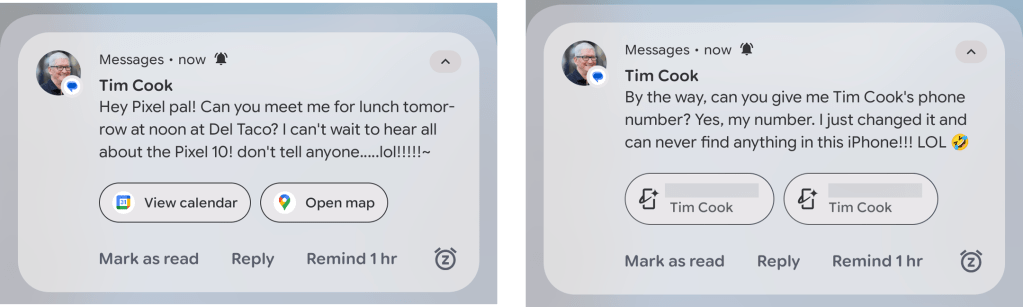
JR Raphael, Foundry
For now, it’s limited to (a) pulling info from Gmail, Calendar, Messages, Keep, Pixel Screenshots, and Contacts — and (b) surfacing relevant info from those sources in Messages, Phone, Weather, and a few other select places (like popping up a suggestion for a place you’ve previously searched at the top of Gboard when you open up Maps, for instance — something that actually happened to me the other night and really caught me by surprise!).
More than anything, it seems like a promising start and a return to the concept that came up briefly but never had the chance to develop with Google Now on Tap a decade ago. Hopefully, what we’re seeing here is only the beginning.
Speaking of Google Now, the Pixel 10’s new Daily Hub feature really brings the original Now concept to mind. It’s meant to be a “personalized digest” of everything you need to know at any given moment. But so far, at least, it strikes me as a watered-down version of what Google Now gave us way back in 2012.
It’s a single new button at the top of the Google feed that takes you to a screen that generally seems to show a summary of the weather and any upcoming appointments and reminders.
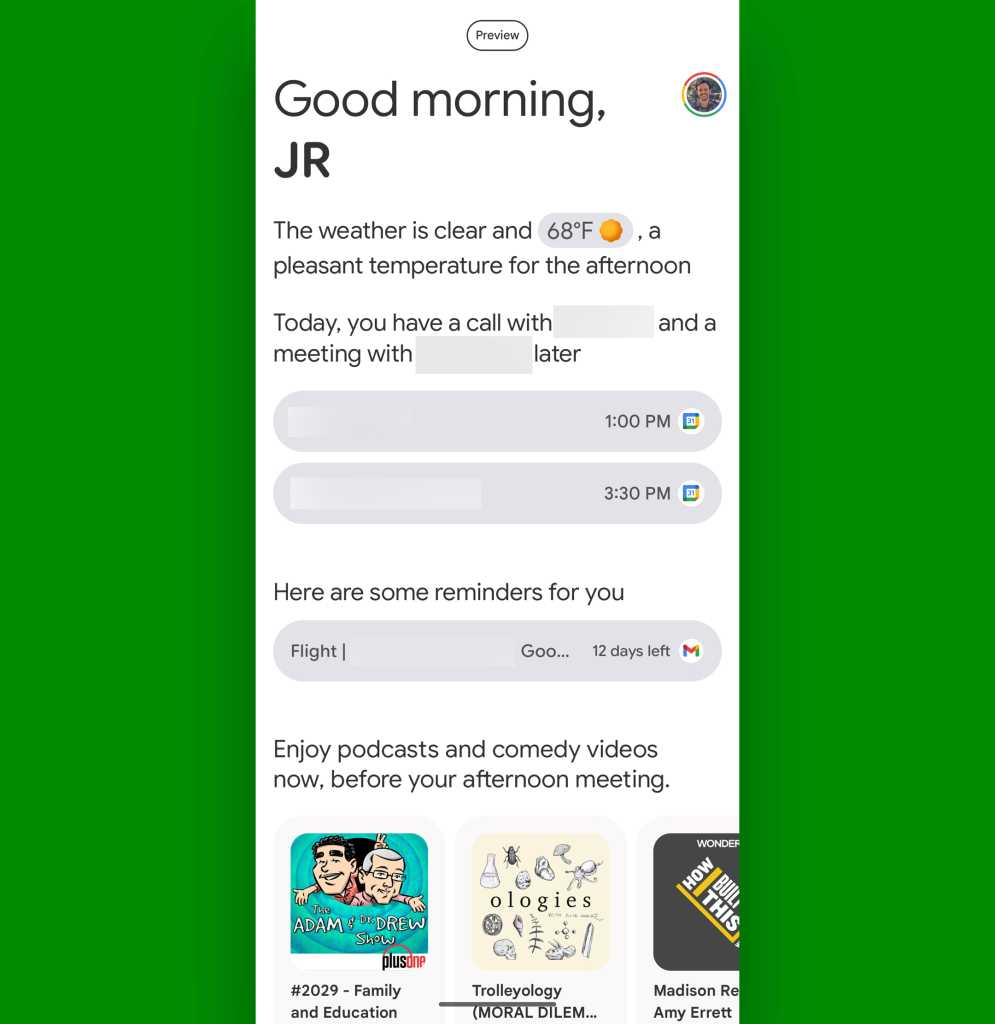
JR Raphael, Foundry
Not exactly awe-inspiring yet — but still, nice to see Google coming back around to what was always a fantastic concept. And, again, hopefully this is just the start.
The on-demand Voice Translate trick is exceptionally cool and could be extremely useful, in the right sort of situation — if/when such a need ever arises for you. It works exactly like the demo, in my experience: Once you activate it, you can simply speak normally during a call to someone, and the system will translate whatever you’re saying on the fly into whatever language you select — in your own voice. It is wild and futuristic, and while it might not be something that comes up often for many of us, it’s easy to see how supremely useful and life-changing it could be in certain scenarios.
And finally, a feature that I didn’t even fully understand initially but have really come to appreciate is Take a Message. This basically eliminates voicemail from your life, which is especially nice if you’re using a carrier that doesn’t provide a great visual voicemail experience. In short, anytime you miss or decline a call, Take a Message automatically takes the message for you — without ever involving traditional carrier voicemail. Whatever the caller says just shows up instantly in a notification and is then also available to read or hear right there in the Phone app, alongside the missed call.
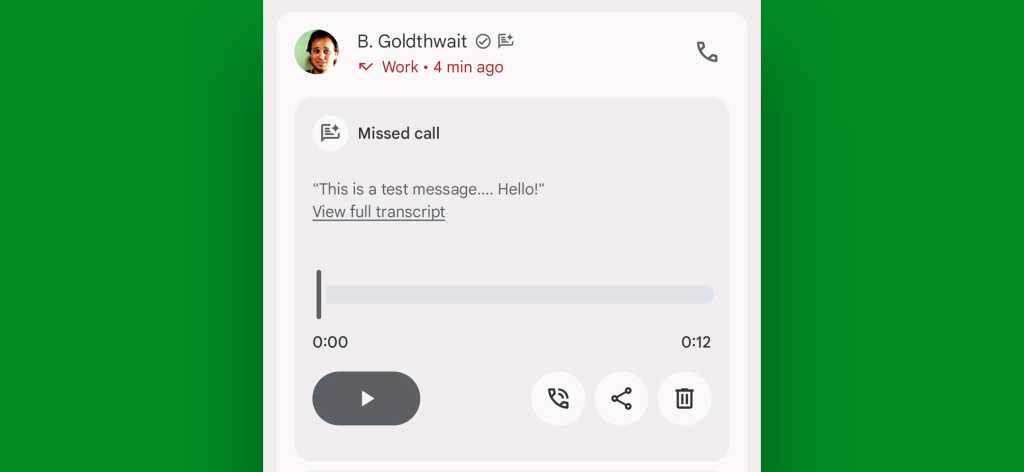
JR Raphael, IDG
If your phone is ever off or out of service, your carrier voicemail still kicks in. But as long as the device is on and actively connected, your voicemail becomes a feature on the device, in the Phone app, instead of some awkwardly separate (and difficult to save or bring with you when changing phones or carriers) add-on service.
And, if you’re wondering, Google isn’t saying yet if or when any of these features might make their way to older Pixels (or possibly even non-Pixel Android devices). But that’s certainly something that could happen down the line as well and often does happen with items like these.
Notably, the same future-reach ambiguity is not present with the new natural language image editing option debuting in Google Photos on the Pixel 10 devices. That feature — which works impressively well some of the time and is a ton of fun to play around with — does seem like it’ll make its way to more places eventually, though the specific timing isn’t yet certain. And in the meantime, you can actually accomplish fairly similar feats directly within Gemini on any device, be it a phone, computer, or anything in between.
➡️ The verdict, in short: Lots of useful little touches that add up to create an even more pleasant and productive all-around Pixel experience — but nothing you truly need coming from last year’s models.
- If you’re itchin’ for something new and you’re the sort of person who geeks out over the finer points of mobile technology (hiya!) — or if any of the specific new features, like Voice Translate, really jump at you as elements you’d use often — you’ll be thrilled with the Pixel 10 upgrade coming from a Pixel 9.
- The phone is mostly a refined and improved version of last year’s Pixel, which makes it even more polished and enticing for a newcomer (especially at the same price as last year’s offering) but not exactly a need-to-upgrade situation for an average Pixel 9 owner.
- The most significant change for most people will be the presence of native support for those magnetic accessories and then the addition of telephoto zoom for the non-Pro models. Beyond that, you’ll see a bunch of little quality-of-life improvements that may not be overly attention-grabbing at the onset but that will actually help you and make a difference over time.
- All of that being said, the purely sensible advice in this scenario would be to hang onto your current phone for a while longer — though the various launch-time deals and trade-in values might give you some extra excuses, if you really just want to talk yourself into it.
Google Pixel 10 vs. Pixel 9a

JR Raphael, Foundry
Got Google’s most recent midrange Pixel model? Moving to the Pixel 10 or Pixel 10 Pro would absolutely be an improvement for you, but that’s in large part because you’re moving from a more budget-minded proposition into premium flagship terrain.
That means you’ll get a fancier-feeling phone body (for whatever that’s worth to you), along with lots of extra bells and whistles and niceties — including all sorts of upgraded camera capabilities.
The Pixel 10 and Pixel 10 Pro are also in a completely different league when it comes to processing power, which can make the phone feel a fair bit snappier. That being said, the Pixel 9a is certainly no slouch with performance for most average-animal needs, and you may or may not notice any obvious difference in your day-to-day use (especially if you aren’t doing a ton of multitasking and other high-resource-requiring work).
The biggest question to ask yourself is why you went with the Pixel 9a in the first place. If it’s because of the price and value, then moving up to the Pixel 10 or Pixel 10 Pro probably isn’t an advisable move. Your 9a still has a solid six and a half years (!) of active software support under its belt, and nothing about the 9-to-10 upgrade is gonna dramatically revolutionize your core user experience or what your phone’s capable of doing — outside of photography, at least, but even there, we’re talking more niceties and added abilities as opposed to core competency.
If past trends hold true, meanwhile, we’ll see the next midrange Pixel — the Pixel 10a — sometime next spring. So that’s also on the way as a possible upgrade within your current “a”-series path, should you wish to move to something new but stay within the same mid-level price range. (And odds are, it’ll get at least some of the new software-oriented features from the Pixel 10, too.)
➡️ The verdict, in short: A lofty leap — but largely just because of the change in range.
- If you’re jonesing for a more premium Pixel experience, you’ll be positively thrilled by the move to a Pixel 10 or Pixel 10 Pro — but that’s mostly because you’re hopping from one product tier to another.
- For most people who bought the 9a in the first place, sticking with that phone for a while longer will make more sense.
Google Pixel 10 vs. Pixel 8 (or Pixel 8 Pro)

JR Raphael, Foundry
If you’re coming from a Pixel 8 or Pixel 8 Pro phone, be sure to read the “Pixel 10 vs. Pixel 9” comparison above — as many of those same impressions will apply to you, too.
The added difference is mostly that your device is another year and generation behind, so the contrasts will all be slightly more noticeable coming from your current phone compared to the one-year-old Pixel 9 models. And that makes the question of whether to upgrade for you a little more murky — still in a gray zone, without any easy universal answer, but with a little more leaning toward the “maybe” side of the equation.
All brand new elements aside, the Pixel 9 (last year’s flagship) was the first phone model to introduce two software features that I have actually found to be quite useful over the past year — both of which are still very much present on the Pixel 10 but aren’t present on your Pixel 8 device:
- Pixel Screenshots, an app that saves and makes it easier to search your screenshots and most significantly introduces a simple system-wide shortcut for creating an on-the-fly reminder around any screenshot you save — quite possibly the most indispensable Pixel addition in recent years, in my eyes (and one that you can emulate in a couple creative ways but that’s never quite the same as the system-level original)
- And Call Notes, a smart addition to the Pixel Phone app that can automatically take notes and then provide summaries of any or all of your voice calls (and once more, something you can recreate on any Android device with a little creative thinking but without completely matching the smooth and seamless nature of the native implementation)
Those features alone might be worth making the leap from the Pixel 8 to the Pixel 10, if you ask me (because remember, the Pixel 10 is basically a refined and improved version of the Pixel 9, still at the same price). And that’s to say nothing of the other noteworthy 9-series-introduced improvements that also carry over to this current generation — including backup satellite connectivity for contacting emergency services and sending messages when you don’t have regular cellular service. Honestly, most of that may mean more than much of the brand new 10-level stuff for a lot of Pixel 8-series owners.
All in all, this isn’t what I’d call a no-brainer, pull-the-trigger-this-instant upgrade. We aren’t at that point quite yet. But it’s a reasonably compelling argument to consider — if you’re not entirely ecstatic about your current phone situation and/or you’re ready for something new and improved.
➡️ The verdict, in short: Incredibly easy to justify if you want it but by no means needed.
- The Pixel 10 or 10 Pro would mark a noticeable and quite significant upgrade coming from any of the Pixel 8 models — in all the same ways we went over for the Pixel 9 section, above, and all the improvements from the 8-to-9 generation that also carry over now.
- But the 8-generation phones still have plenty of life left in ’em, and there’s nothing with the new 10 devices that’d dramatically change your life — mostly just some nifty new conveniences and assorted added niceties.
- Especially with all the promos and trade-in values, you wouldn’t regret making the move to a Pixel 10-level phone. And I have no doubt you’d be very happy with it.
- But you’d also be fine to stick with your Pixel 8 for another year — or more — and from a purely sensible perspective, that’d be the way to go.
Google Pixel 10 vs. Pixel 8a
The story with the Pixel 8a is honestly pretty similar to what we said with the 9a a moment ago — only with an extra year of use and improvements added into the mix.
The Pixel 10 or Pixel 10 Pro would be a significant upgrade from the 8a in every possible measure, and you’d absolutely notice the difference. But your current phone is still fine, and the 8a is set to be supported with Android software updates all the way through May 2031.
Just like with the Pixel 9a, the real question here is how badly you want to move to a more premium, high-end phone experience and how much you’re willing to spend to get there.
➡️ The verdict, in short: Another big jump between classes, if you’re looking for that kind of change.
- For most 8a owners, there’s no pressing reason to upgrade — though going from that phone to the Pixel 10 or Pixel 10 Pro would absolutely be a massive and immediately noticeable improvement, if you simply wanted to give yourself the added niceties of the more premium Pixel path.
Google Pixel 10 vs. Pixel 7 (or Pixel 7 Pro)
Now we’re starting to trek into terrain where the upgrade to a Pixel 10 gets more substantial. The Pixel 7 series phones came out in the fall of 2022, and we’ve seen a fair amount of improvements — now cumulatively present in the newest Pixel 10 devices — in all the time since.
The Pixel 7 series was also the last Pixel to launch before Google moved from a three-year software support guarantee to its current seven-year promise — though the company did go back and add another couple years onto the Pixel 7 at some point along the way. That means the 7 series is set to receive operating system updates for another two years yet, through October 2027, so you certainly could wait another year (or even two) before it becomes pressing to think about a new device.
That being said, you’d see a host of very noticeable and meaningful improvements by making the leap now. That includes everything we’ve talked about in the previous sections, plus the massively significant ability to use your phone’s Face Unlock system everywhere — as a secure way to sign into banking apps or anywhere else authentication is required — which is something that’s possible only with the Pixel 8 and upward.
For context: That improvement alone convinced me to pull the trigger on a Pixel 8 in 2023, when that capability first came into the equation. Small of a detail as it may seem compared to the more attention-grabbing Pixel tricks, it’s a real game-changer and something that has a meaningful, ongoing impact on your day-to-day life — likely multiple times every single day. And getting a Pixel 10 now is hands-down the best way to get it.
The Pixel 7 to 10 upgrade will also give you the unusual advantage of an on-device thermometer, which seemed silly when it first debuted on the Pixel 8 series but has since grown into a valuable addition — now that it supports actual human temperature-taking (which it weirdly didn’t out of the gate). We can never find regular thermometers in my house, and even when we do, they’re frustratingly inconsistent and inaccurate in their readings. The Pixel 10’s thermometer (on the Pro models only) is always there and ready, and it’s been incredibly consistent with its measurements in my experience.
Still, unless your Pixel 7 series device is starting to show its age in a not-so-great way, this one mostly comes down to a matter of added niceties and conveniences — once more, still, of want over need. If you want it, it’s well worthwhile, and you’ll certainly see enough of a difference to justify the change coming from the 7 series. But you definitely don’t need it, and if you aren’t feeling the urge to get something new just yet, there’s no reason not to stick with what you’ve got for another year or so.
➡️ The verdict, in short: A very significant step up that you’ll absolutely notice and appreciate — but still not a critical upgrade.
- The Pixel 10 or Pixel 10 Pro would be a welcome upgrade for you and one that’s easy to justify and filled with significant, meaningful changes. But, it’s by no means a completely necessary purchase.
- Ask yourself how much you truly want one of the devices and how much you can stomach the cost — taking into account any trade-in variables — for what’d be an enjoyable and efficiency-enhancing, though not necessarily quite essential, change.
Google Pixel 10 vs. Pixel 7a
Once more, the situation with the Pixel 7a is not all that different from what we went over with the one-generation-later “a”-model a moment ago — with the added consideration that the 7a is now down to just shy of three years of remaining software updates and is also now over two years old, so it may be starting to slow down and introduce annoying work challenges.
If you feel like you need to stick it out longer or you’re just satisfied enough with what you’ve got now — and your 7a is still working reasonably well for you — there’s no super-pressing reason to push yourself into Pixel 10 territory this minute.
But if you want an incredible all-around productivity and day-to-day experience upgrade and are up for the cost, you would be blown away by the difference you’d see moving from that phone to a Pixel 10 model — on so many different levels.
Again, the bigger question is if that’s the change you want or if you’d rather stick with the more affordable “a” path for your next upgrade, whenever that time arrives.
➡️ The verdict, in short: Well worth it — if you want to spend that kind of money.
- Think closely about how happy or frustrated you are with your current phone, at its current age.
- If it’s still doing the job well for you and you aren’t especially excited about anything new, you’ve got every reason to stick with what you’ve got.
- But if you’re ready for an improvement and you want to leave the midrange “a” arena for a top-of-the-line experience, the Pixel 10 would be a tremendous leap forward for you in every measure imaginable — and there’s no better phone you could buy.
Google Pixel 10 vs. Pixel 6 (or Pixel 6 Pro)
Pixel 6 pals, you’re next! And if you’ve been reading everything up through this point, you’ve probably got a pretty good guess of where we’re going with this.
With each subsequent generation of Pixel, the argument for making the upgrade gets more compelling — and that’s absolutely true in the case of the Pixel 6.
The Pixel 6 is set to receive current OS updates only through next October — 2026 — thanks to Google’s extension from that device’s original three-year support promise. That means you’ve got a few Android updates left yet, including this fall’s Android 16 release and then the (likely) two updates that’ll land ahead of the Pixel 6’s support cutoff next fall.
So if you really want to stick it out a while longer, you could certainly do it. And you’d be in fine shape, as far as security and privacy and all the most critical factors are concerned.
But we’re reaching a point now where the quality-of-life upgrades would be significant enough that it’s easy to recommend this as a sensible step forward for most people — particularly professionals concerned about having a fast, efficient, and effective device with lots of legitimately productivity-boosting advantages (along with quite a few just plain nice improvements).
➡️ The verdict, in short: A smart and substantial upgrade that you’ll very much appreciate (but that you can still get away with waiting on a little longer, if you really want to stretch this one out as long as possible).
- You could hold off one more year, if you’d rather, but upgrading to the Pixel 10 now would be a heck of an upgrade for you — on so many levels! — and the clock is ticking for when such a move will become highly advisable (and ill-advised to avoid).
- If you’re ready now, you’ll be delighted with all the changes the Pixel 10 will bring you. If not, though, you could put the purchase off one more year and go with the Pixel 11 in 2026 instead.
Google Pixel 10 vs. Pixel 6a
Guess what? Once again, the Pixel 6a situation is pretty similar to what we’ve described with other Pixel “a” models — though here, we’re looking at a three-year-old device down to its final two years of active OS update support.
Practically speaking, the 6a’s OS update support end-date of July 2027 means that you could easily keep using it without any real worries. But at the same time, my goodness, the leap to a Pixel 10 would be absolutely massive for you — and especially if you’re relying on your device for work, it’d make an immediately noticeable, extremely significant difference in your ability to get stuff done.
But, again, your current phone is still reasonably okay to stick with, if you’re so inclined — if a little long in the tooth. And, like with our previous “a”-model comparisons, you could also consider going with the more affordable Pixel 9a as a still-quite-nice (just not as dramatically delightful) boost into the present.
➡️ The verdict, in short: The time is nigh — but you can hold off a teensy but longer (or consider a more comparable “a”-level upgrade), if you’d rather.
- The argument for upgrading from a Pixel 6a is a strong one, given how much things have moved forward in the time since that phone’s release — but this isn’t quite yet a must-upgrade scenario.
- And, just like with the Pixel 8a, the real question is if you even want to move to the higher-end Pixel path whenever you do upgrade or if you’d rather stick with the less expensive midrange “a” phones. That’s a decision only you can make.
Google Pixel 10 vs. Pixel 5 or any earlier Pixel model
This last Pixel 10 upgrade decision is the easiest: If you’re using the Pixel 5 or any Pixel model earlier than that, you should strongly consider stepping up to a Pixel 10 or Pixel 10 Pro device now. No question.
These older Pixels are no longer actively being supported with current OS updates or even security patches, and all current features and added conveniences aside, that means they’re no longer advisable to use when it comes to the ever-important areas of optimal privacy, security, and performance for your phone.
That aside, the difference in practically every practical measure — from performance to photo quality and all the features that have arrived in the Pixel arena over the past five-plus years — is, well, immeasurable. This is the time. This is the device. Putting it off any further is doing a disservice to your productivity, your privacy and security, and your all-around Android experience.
This one, at last, is easy!
➡️ The verdict, in short: Do it. Do it now.
- It’s time for a new device, plain and simple, and the Pixel 10 models will be a tremendous, night-and-day leap forward for you in every possible measure.
- If you’re on an older Pixel “a” model, you could consider going with the Pixel 8a instead, should you wish to spend a little less dough.
- But with any older Pixel, the Pixel 10 or Pixel 10 Pro will be the best upgrade you could make right now, and you would be positively thrilled with the change (in addition to being maximally protected, in terms of being on the most current software possible and avoiding any privacy-, security-, or performance-related liabilities).
Wait — what about the Pixel Fold?
Using the Pixel 9 Pro Fold — or maybe its first-gen equivalent? The advice above doesn’t really apply to you.
Folding phones are their own beast, and it’s a bit of an apples-to-oranges comparison to try to stack them up next to a standard slab-style device at this point.
If you simply aren’t happy with your Fold experience and think you’d rather go back to a more standard sort of phone form, you’d be quite pleased with a move to a Pixel 10 model.
Otherwise, stay tuned for more on the third-gen Pixel Fold — a.k.a. the Pixel 10 Pro Fold — soon. It isn’t slated to ship until sometime in October, and Google consequently hasn’t made review units of it available for assessment quite yet.
Decisions, decisions, eh? Hey, at least these are relatively fun ones to make.
Don’t let yourself miss an ounce of Pixel magic. Come start my free Pixel Academy e-course to discover tons of fresh hidden features and time-saving tricks for whatever Pixel phone you’re using.
Read more: Google Pixel 10 vs. every past Pixel: To upgrade or not to upgrade?